|
|
Q&A
Jul 25, 2016 17:46:21 GMT
Post by Lucas Stark on Jul 25, 2016 17:46:21 GMT
|
|
|
|
Q&A
Jul 25, 2016 23:37:51 GMT
Post by Lucas Stark on Jul 25, 2016 23:37:51 GMT
Q: HOW DO I EDIT MY AVATAR?
A: 1. Click on PROFILE. 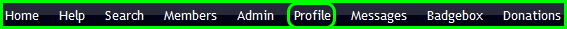 2. 2. Click on EDIT PROFILE. 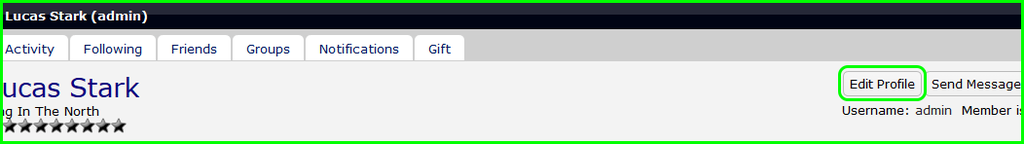 3. 3. Click on UPLOADED/LINK and upload an image from your computer or paste the link to an image. THE DIMENSIONS USED BY PROBOARDS ARE 150x150 - so it's better if you use an image that has the same size for both height and width. Once you're done, click SAVE AVATAR CHANGES before leaving the page.
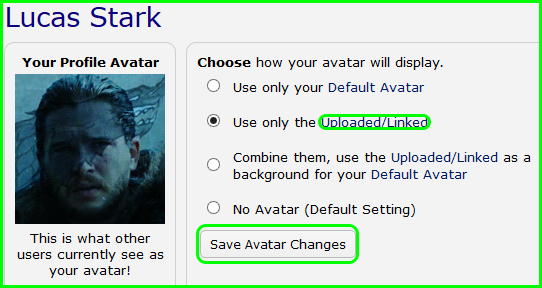
|
|
|
|
Q&A
Jul 26, 2016 0:06:48 GMT
Post by Lucas Stark on Jul 26, 2016 0:06:48 GMT
Q: HOW DO I CHANGE MY NAME?
A: You can change your DISPLAY NAME (the one that is visible when you post), but not your USERNAME (the one used to log in and to tag). If you wish to change your display name: 1. Click on PROFILE. 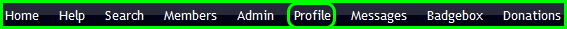 2. 2. Click on EDIT PROFILE. 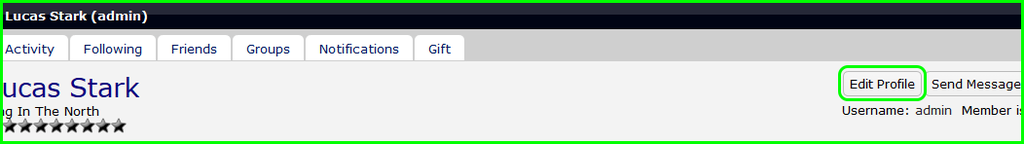 3. 3. Select the PERSONAL tab. 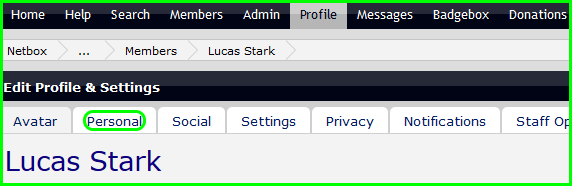 4. 4. Write the name you'd like to use under DISPLAY NAME. 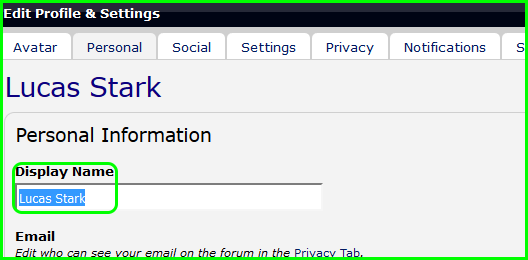 5. 5. Before leaving the page, scroll down and click on SAVE PERSONAL SETTINGS. 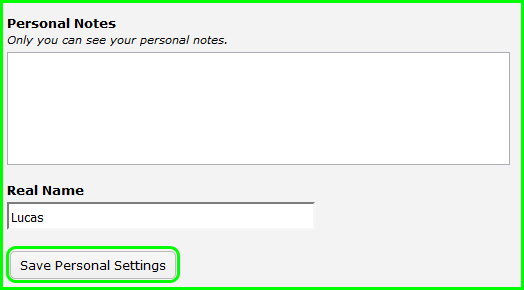 |
|
|
|
Q&A
Jul 26, 2016 0:23:28 GMT
Post by Lucas Stark on Jul 26, 2016 0:23:28 GMT
Q: HOW DO I EDIT MY SIGNATURE?
A: 1. Click on PROFILE. 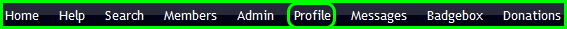 2. 2. Click on EDIT PROFILE. 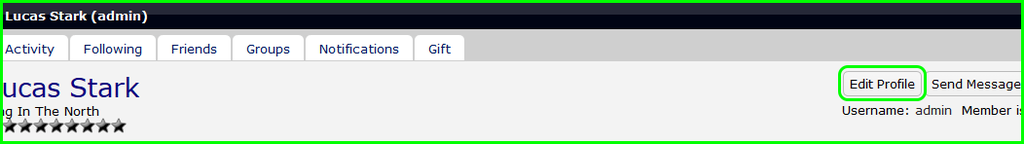 3. 3. Select the PERSONAL tab. 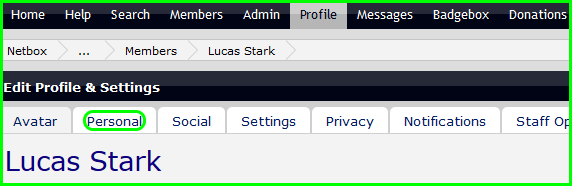 4. 4. Scroll down to SIGNATURE. 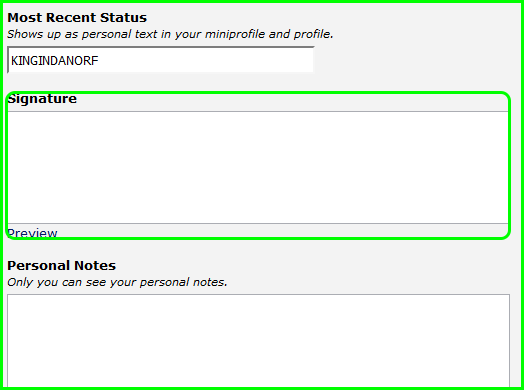 5. a) 5. a) To add an image, use this code: [IMG]link of the image[/IMG]b) To have the image on the centre, use this code: [CENTER][IMG]link of the image[/IMG][/CENTER]6. Before leaving the page, click on SAVE PERSONAL SETTINGS. 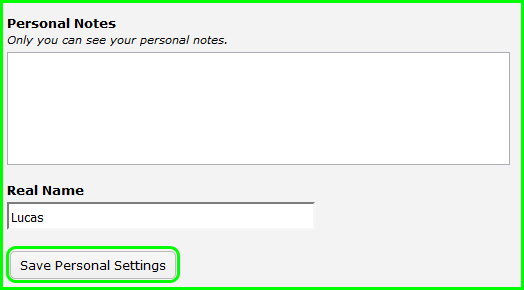 |
|
|
|
Q&A
Jul 26, 2016 0:40:58 GMT
Post by Lucas Stark on Jul 26, 2016 0:40:58 GMT
Q: HOW DO I CHANGE MY NOTIFICATIONS (INCLUDING E-MAIL)?
A: 1. Click on PROFILE. 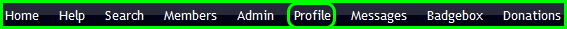 2. 2. Click on EDIT PROFILE. 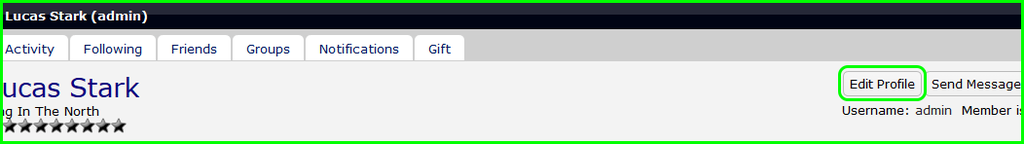 3. 3. Select the NOTIFICATIONS tab. 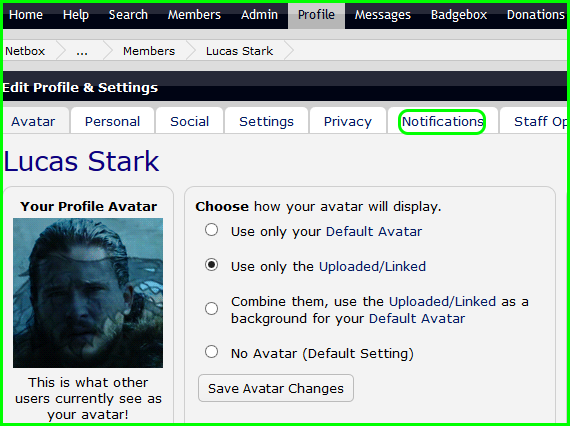 4. a) 4. a) To receive notifications on the forum, check the first column. b) If you'd like to receive e-mails, change your preferences on the second column. 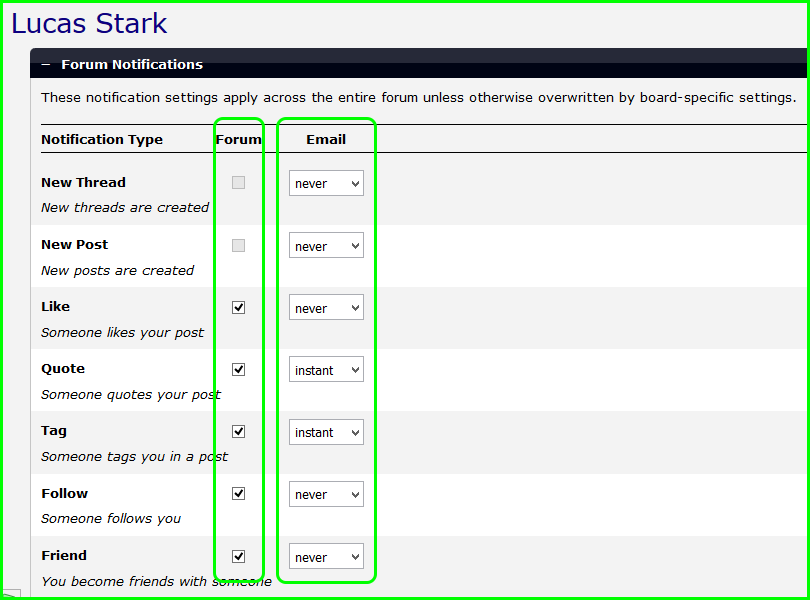 These changes are saved automatically. These changes are saved automatically. |
|
|
|
Q&A
Jul 26, 2016 1:11:24 GMT
Post by Lucas Stark on Jul 26, 2016 1:11:24 GMT
Q: HOW DO I SEND A PRIVATE MESSAGE TO SOMEONE OR MULTIPLE PEOPLE?
A: There are two ways. First way: 1. Click on their DISPLAY NAME, which will take you to their profile.  2. 2. Click on SEND MESSAGE. 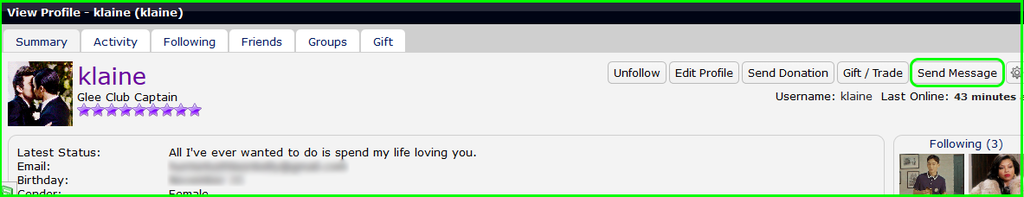 It's possible to add more people into this conversation, if you want to. Just add their name under RECIPIENTS. 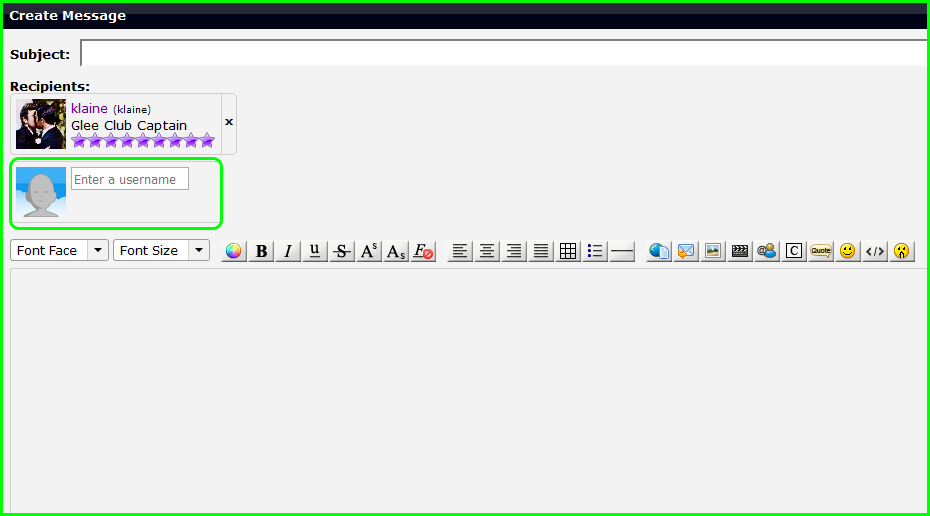
The second way: 1. Click on MESSAGES. 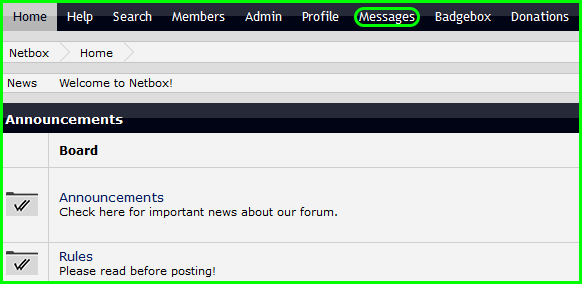 2. 2. Click on CREATE MESSAGE. 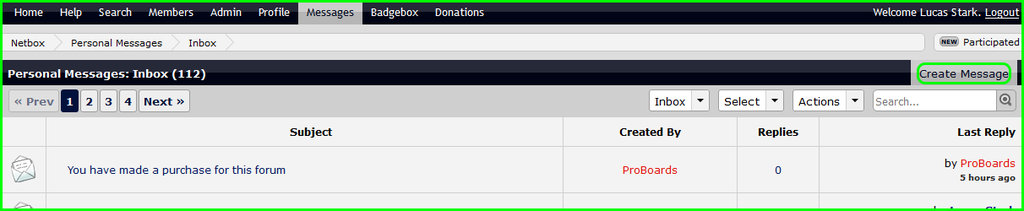 3. 3. Under RECIPIENTS, add the name(s) of the member(s) you'd like to send your message to. 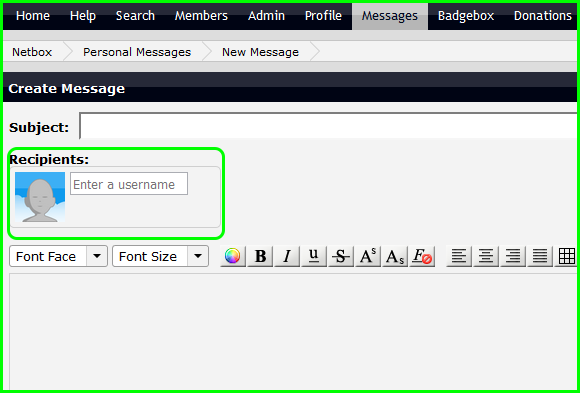 |
|
|
|
Q&A
Jul 31, 2016 22:43:47 GMT
Post by Lucas Stark on Jul 31, 2016 22:43:47 GMT
Q: HOW DO I CHANGE THE FORUM'S THEME/SKIN?
A: There are two ways. 1. Click on the " T" on the bottom of your screen. 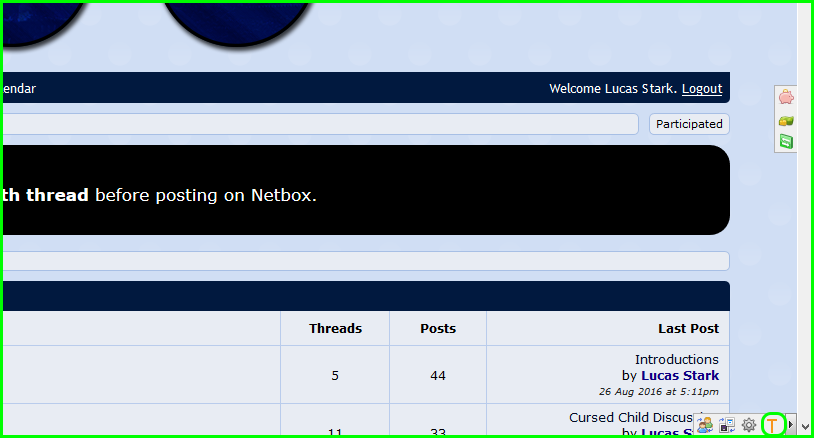 2. 2. Select a theme and CONFIRM. 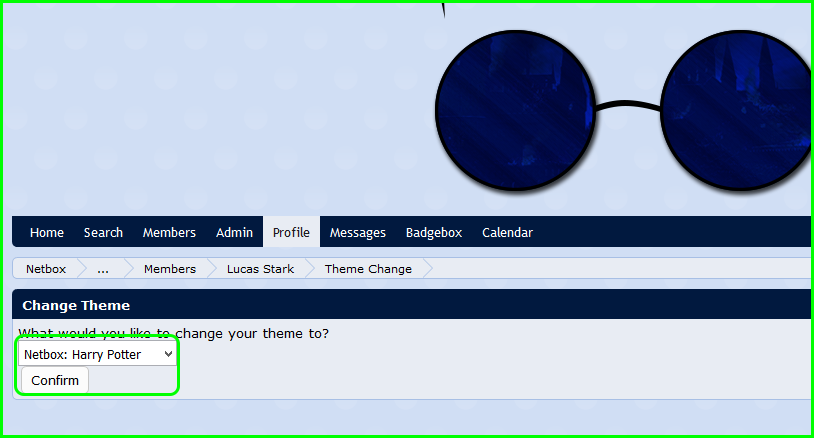 Or... 1. Click on PROFILE. 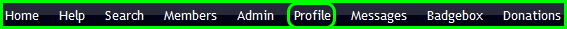 2. 2. Click on EDIT PROFILE. 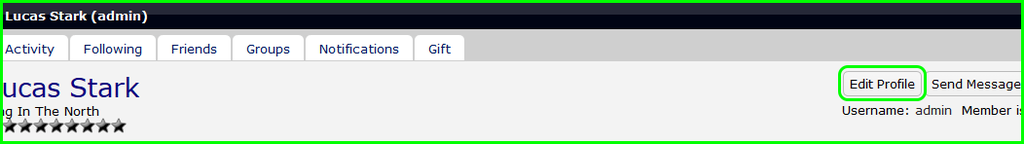 3. 3. Select the SETTINGS tab. 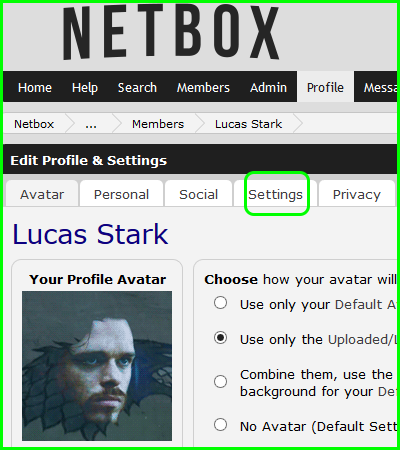 4. 4. Choose a new theme under FORUM THEME. 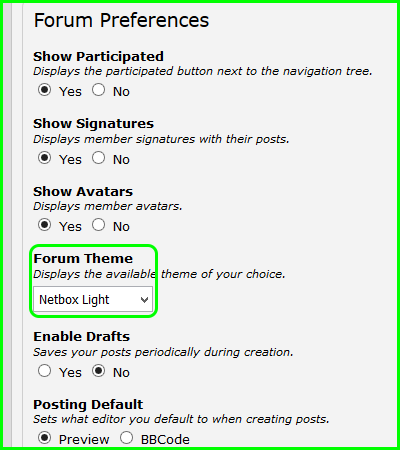 5. 5. Before leaving the page, scroll down and click on SAVE ACCOUNT SETTINGS. 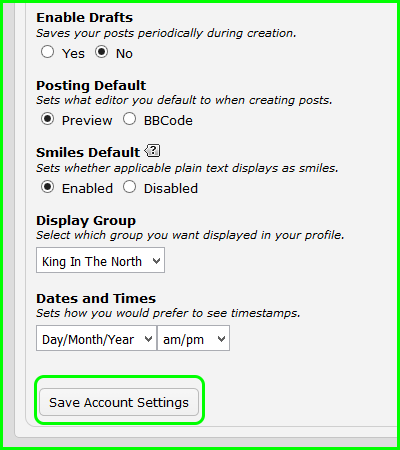 |
|
|
|
Q&A
Jul 31, 2016 23:03:25 GMT
Post by Lucas Stark on Jul 31, 2016 23:03:25 GMT
Q: HOW DO I QUOTE MORE THAN ONE POST?
A: There are two ways to do this. 1. Click on the SETTINGS option of the post you'd like to post. 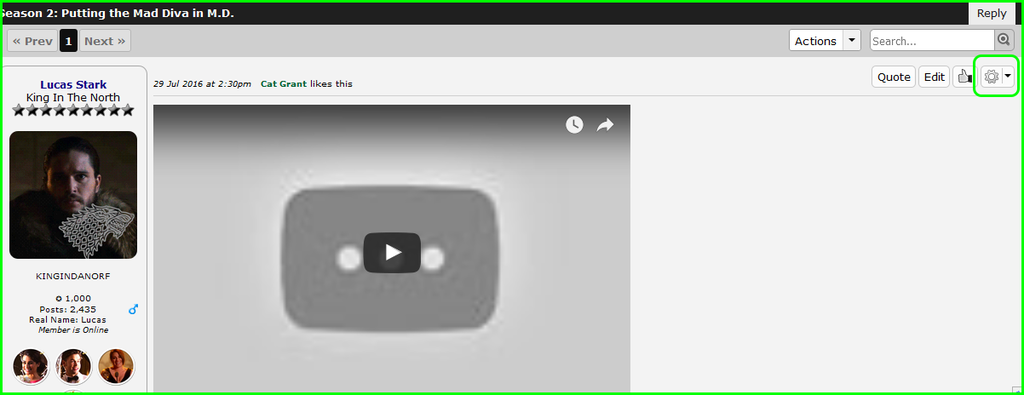 2. 2. Click on SELECT POST. 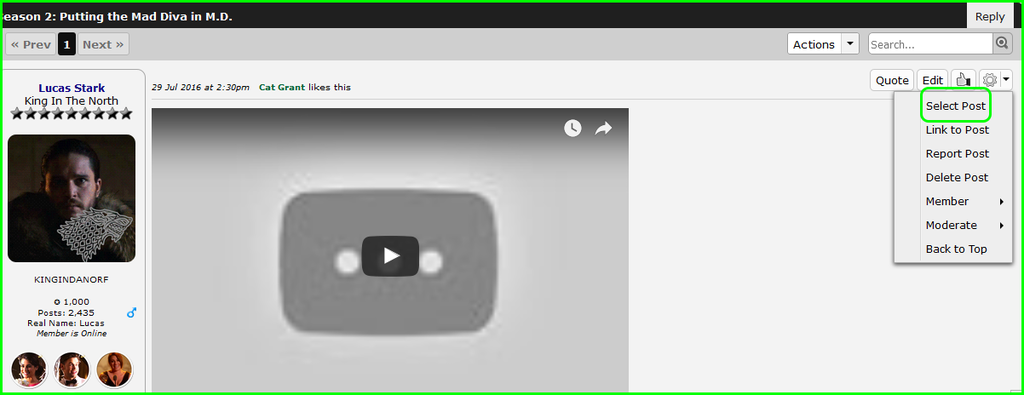 3. 3. Do the same with the other post(s) you'd like to quote. 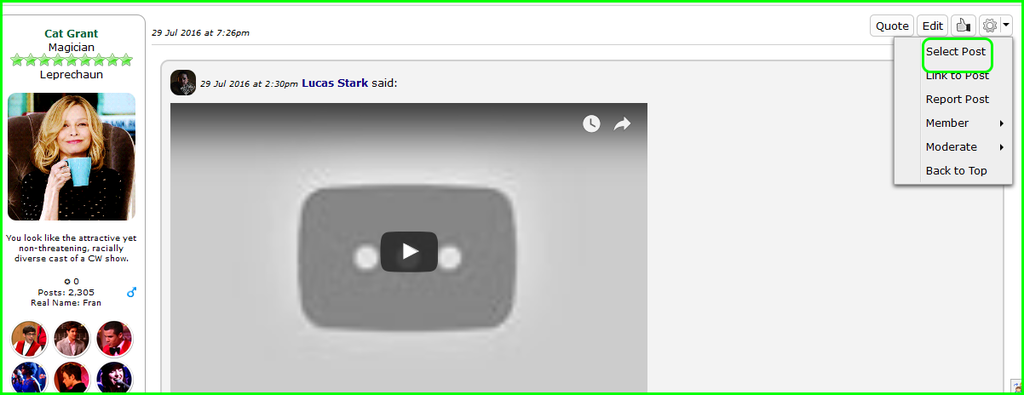 4. 4. Click on REPLY on the bottom of the page. 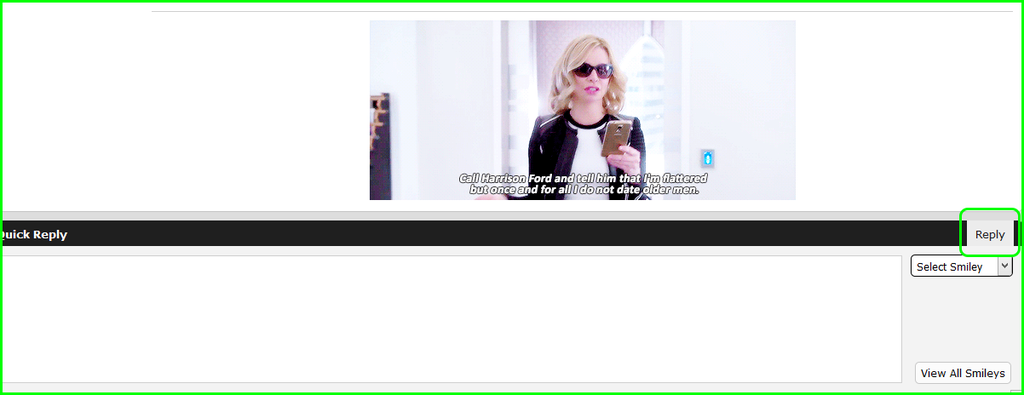 5. 5. You can write your post. 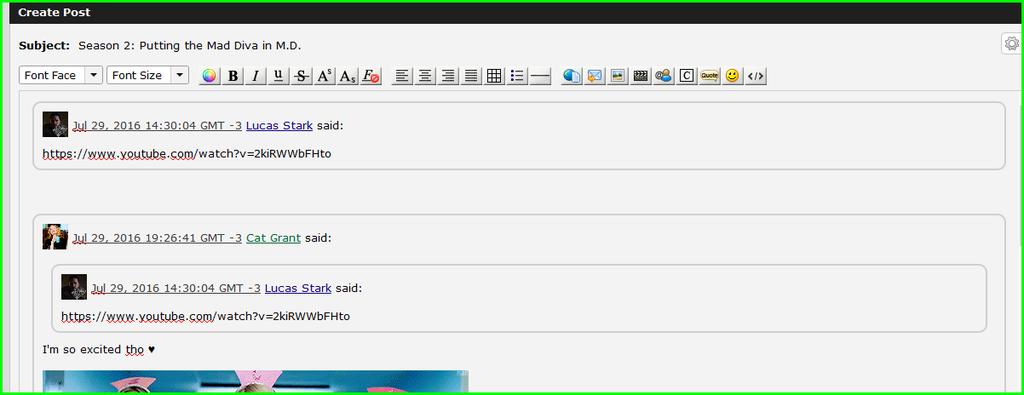 The other way is a little annoying, but it can also be done. 1. RIGHT-click on QUOTE, then select OPEN LINK IN NEW TAB. 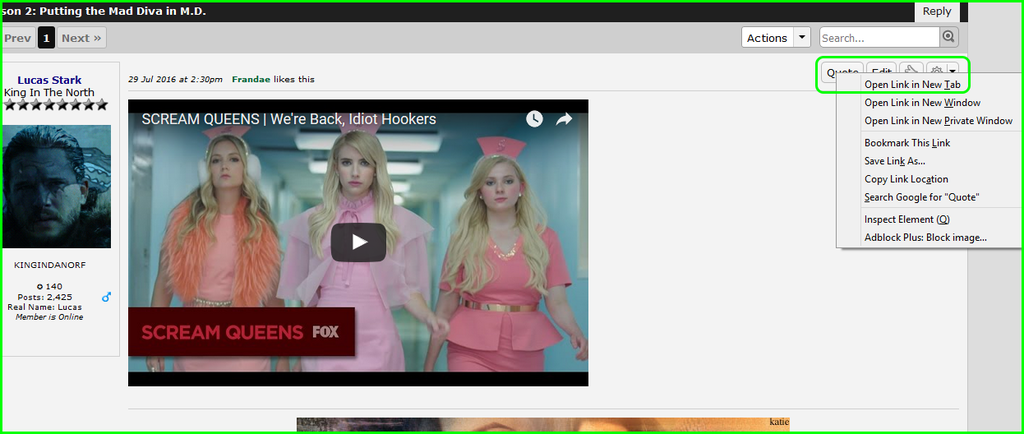 2. 2. Do the same with the other post(s) you'd like to quote. 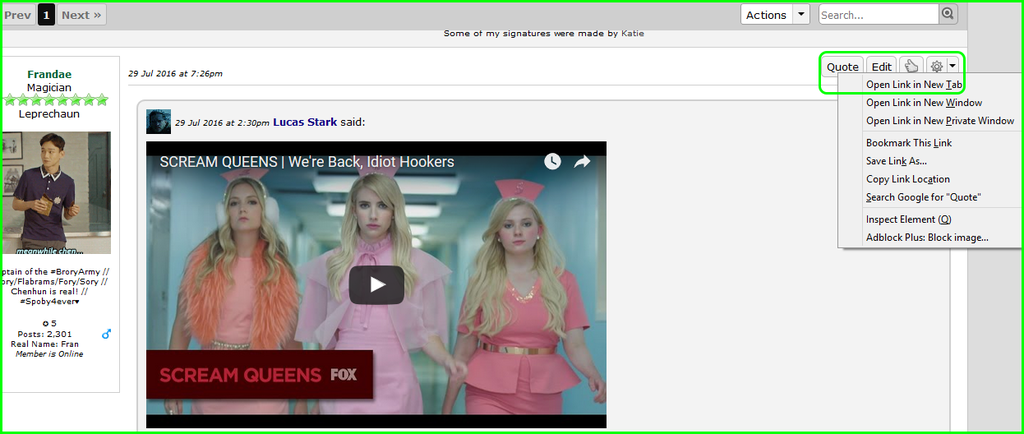 3. 3. Select the BBCODE tab in one of them. 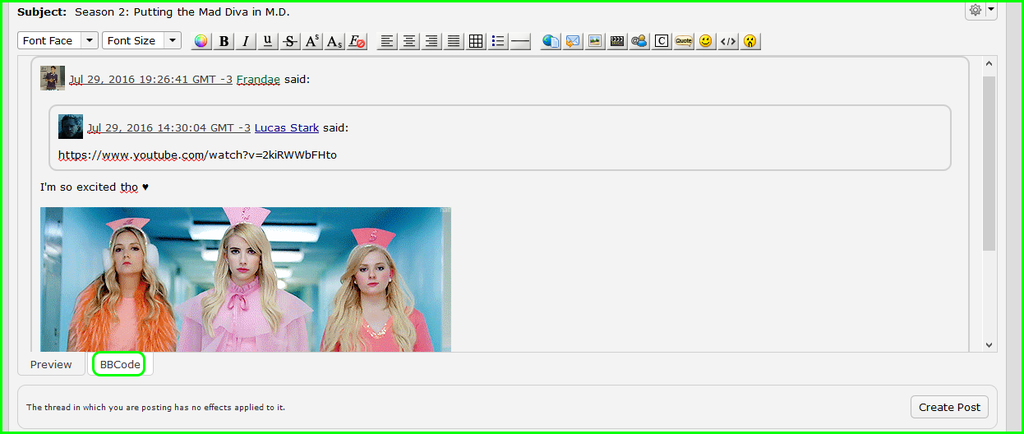 4. 4. Select everything and COPY it. 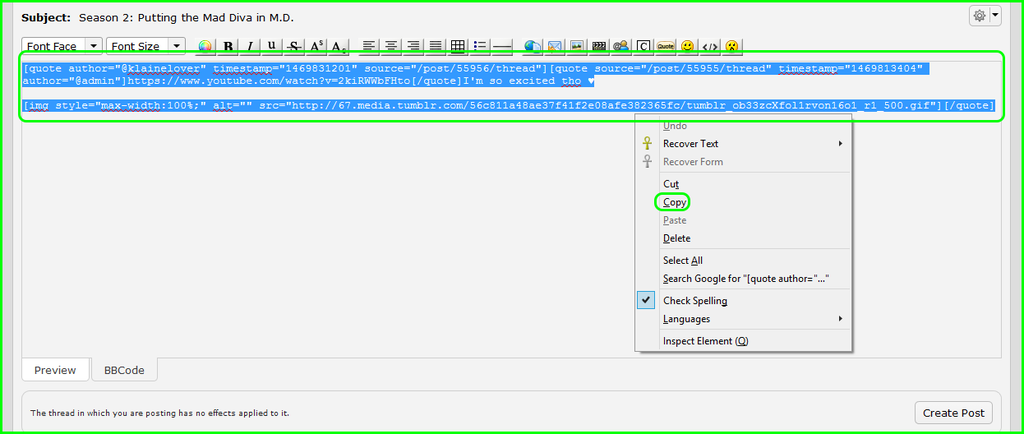 5. PASTE 5. PASTE it on the other tab and write your responses as usual. 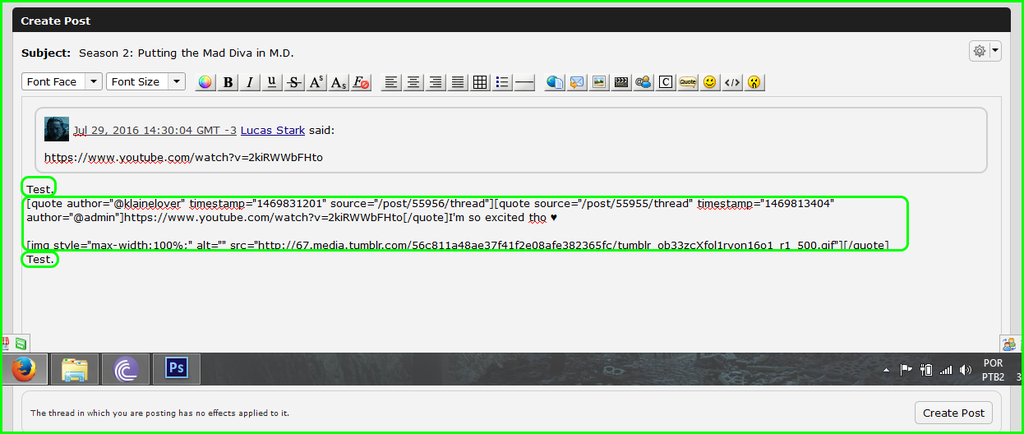 |
|